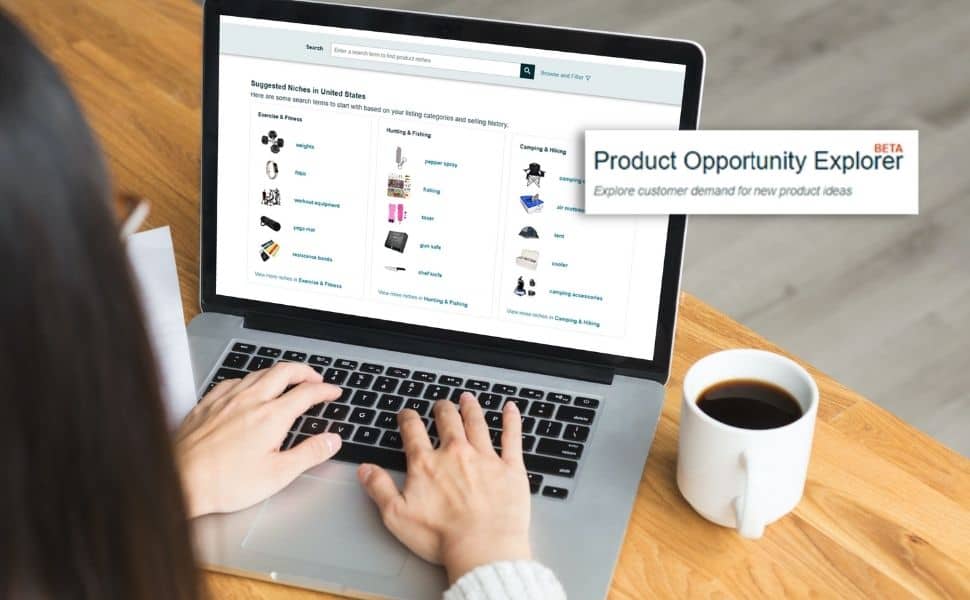Opportunity Explorer, Amazon’s latest innovation, is here – and in this post, we’ll tell you all about it.
By the tail end of this article, you’ll learn the following:
- What Amazon Opportunity is;
- Its most prominent features; and
- How you can use the new tool to discover and leverage underserved markets
Before we get to the gist of the matter, though, let’s get one thing out of the way first.
What is Opportunity Explorer?
Opportunity Explorer, at its core, is a tool that delivers custom market data. That way, Brands and Amazon sellers can find new products their target market would be interested in.
Opportunity Explorer is all about helping users find lucrative markets. The tool revolves around search terms and products, making it possible to profile users’ needs more accurately.
For every market, the tool analyzes the following:
- Search volume
- Click rate
- Sales history
- Pricing trends
The idea is to help sellers identify product clusters based on a bundle of shared keywords.
On top of that, brands and sellers can gauge how a new product is likely to perform on the market. What’s more, sellers can know where to direct their marketing efforts.
How Does Opportunity Explorer Work?
For starters, Amazon sellers can access the new tool via their Seller Central dashboard. You can send a quick message to Seller Central Support if you can’t access it.
Let’s take a deep dive into Opportunity Explorer.
At the time of writing, the main page offers “suggested niches” for Germany and the United States.
The niches are based on sales history and listing categories.
Still, you can query specific niches using two different ways. These are:
- Submitting keywords in the Opportunity Explorer toolbar
- Clicking on the “Browse and Filter” button
The second option allows you to explore multiple Amazon niches based on the number of products and search volume as follows:
- The number of products: Filters the number of products identified by a marketplace as part of a niche. Remember that Amazon uses the most clicked products and customer searches to compile niche data.
- Search Volumes: Filters niches based on 10 to 20 keywords. It also delivers data from the past 90 or 360 days. Also, this function allows you to see the percent changes within that period.
Once you’ve pinpointed a specific niche, Opportunity Explorer will then compile that information in a “Search Results” dashboard.
What Happens After You’ve Found a Niche?
The Opportunity Explorer comes in handy after you’ve found a viable niche.
You can review the following metrics in the “Search Results” dashboard:
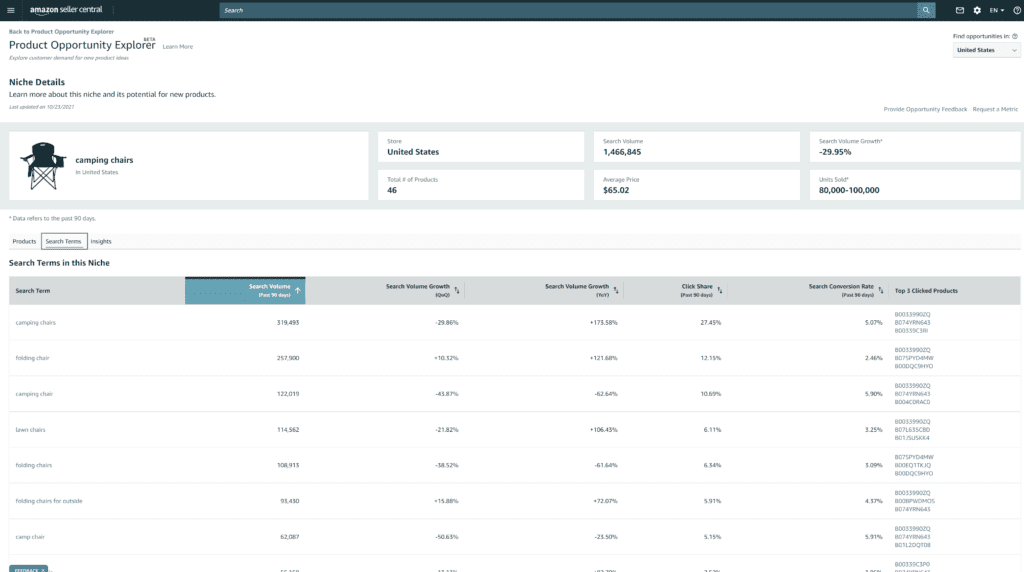
- Customer need: This displays similar products that meet the users’ needs, grouped as niches.
- Top search terms: This displays any additional keywords closely related to a specific niche.
- Search volume: This shows how many times a customer used a specific search term within the niche.
- Search volume growth: This shows the percentage fluctuations in a keyword volume.
- Unit sold: This displays the number of completed sales once you enter a niche-related keyword.
- Total products: This shows the number of products within a niche, including the most selected items.
- Average price: This shows the selling price for every product within the niche.
You can click on each of these results to review finer niche details. Opportunity Explorer categorizes the information in three tabs, namely:
- Products
- Search terms
- Insights
Exploring the Tabs
Let’s now go over each of these tabs and the information you’ll find in them.
The Products Tabs
This tab features Amazon Standard Identification Number (ASIN) related metrics for your niche. These include:
- Product ASIN name: This includes the parent ASIN title. It also doubles up as the link directing you to the page containing ASIN details.
- Brand: As the name suggests, this features the product or brand name.
- Category: This ranks the product according to Amazon’s browsing history up to three levels.
- Launch date: This shows when a specific ASIN was listed on the market.
- Click count: This is the total number of clicks on a product stemming from niche-related keywords.
- Click share: These are single-item clicks originating from the total click count of all products in your niche.
- Total reviews: These represent the number of product reviews featuring written feedback.
- Average customer rating: These are the star ratings featuring written feedback.
- Average Amazon Best Seller Rank (BSR): This features a product’s BSR within its Amazon subcategory.
- Total number of vendors and sellers: This represents product offers on Amazon for the past ninety days.
The Search Terms Tab
This tab features search term related data for your niche, enabling you to review the metrics listed below:
- Search term: These are the terms and keywords customers use.
- Search volume: This refers to the times a customer uses a specific keyword for the last ninety days.
- Search volume growth: This is how search term volume has changed from the present quarter compared to the last quarter.
- Search conversion rate: These are the closed sales resulting from a customer using a search term and clicking on the product.
- Top three clicked products: This ranks the products based on the clicks after a customer uses a specific search term.
The Insights Tab
This tab features niche related statistics enabling you to assess the viability of potential new listing including:
- Number of products: This represents all the products in a niche, including top clicked offers.
- Percentage of products using sponsored products: This represents the number of advertised products within a niche in the last ninety days.
- Percentage prime: These are the top five or twenty products in your niche categorized by click share.
- Average BSR: This is the product’s BSR score within the niche.
- Average number of reviews: These are a product’s reviews within the niche.
- Number of brands: These are brand products categorized based on the customer niche.
- Top brands click share: These are the top five or twenty brands in your niche categorized based on the click share.
- Average brand age by niche: This represents the age of the first branded item in a particular niche.
- Number of selling partners: These sellers and vendors’ buyable offers.
- Average selling partner age in niche: This is the age of the first product offered under a specific seller.
- New number of new products launched: These are the ASINs within a niche aged between 90 and 360 days.
- Number of successful launches: These are the product launches that gross over $50K annually in revenue.
How is Opportunity Explorer Useful for Amazon Sellers?
Indeed, Opportunity Explorer is a game-changer. Apart from exploring various product niches in every Amazon category, the tool also reveals a product’s search volume and customer demand every month.
That way, it removes the guesswork and the risk of depending on outdated figures.
By leveraging Opportunity Explorer’s filters, an Amazon seller can get deeper insights into a niche. This can come in handy when you want to launch a new product on Amazon.
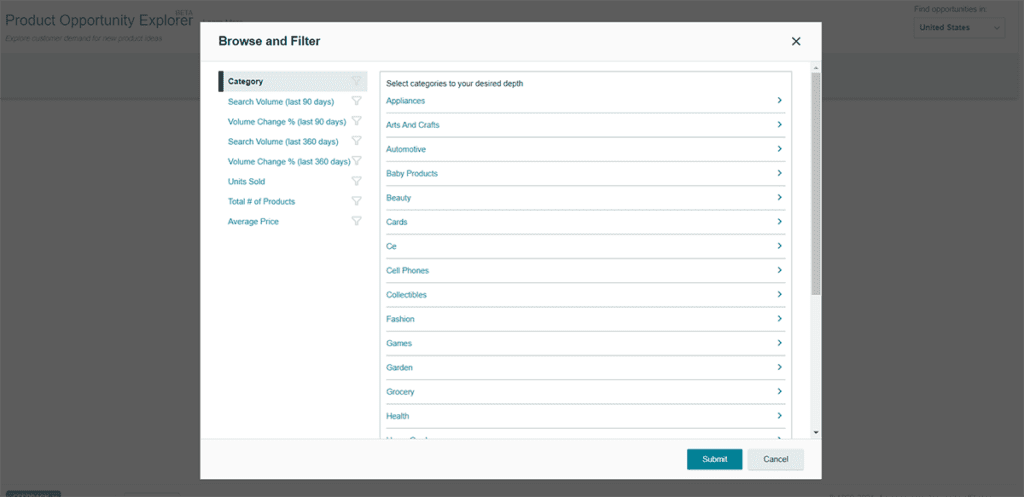
How to Assess Your Next Opportunity
Sure, a lot comes into play when launching a new product on Amazon.
Some of the things to consider before introducing a product into the marketplace include:
- The customer’s interest in the new product
- The likelihood of getting into the first page of the search results within the product niche
- How the new product can align with your brand
Amazon’s Opportunity Explorer offers crucial detail for a successful product launch, such as the market size, search term volume, average selling price, and more. On top of that, you get a sneak peek at potential competitors with the niche you’re planning to launch your product in.
While Opportunity Explorer is helpful, it is important to conduct your independent research beyond what the tool provides.
Some of the things you’ll want to consider include competitive listing with the niche that you’re eyeing. You’ll also need to consider what the current products offer and how to fill the gap they’re missing out on.
If you ran a fully-fledged website or social media page, it would be best to find out how your existing customer feel about the product you’re planning to launch on Amazon.
Social media can be beneficial to tap into your current customers’ unfiltered thoughts.
Furthermore, be sure to evaluate the “most helpful” reviews for products within the niche you’re planning to launch your product in. Find out what the customers are saying and how you can leverage that information to fulfill the demand.
Evaluating user-generated content lets you know what potential customers like or hate about your product.
While product listing can be a complicated and time-consuming undertaking, you can team up with services like Signalytics for a seamless and successful product launch.
Find Your Next Big Opportunity Today
As an Amazon Seller, you need to stay in the loop about what’s happening in the market to grow and expand your business. With a tool like Opportunity Explorer, you can get the market data and insights you need to increase your competitive edge.
The tool helps eliminate guesswork, enabling Amazon sellers to meet their customer’s demands even better.
On top of that, you can use Opportunity Explorer to discover low competition niches, allowing you to scale your business and rake in profits quickly.
Plus, you can use the tool to determine the viability of new product listing on the marketplace.
Speaking of product listing, Signalytics can help with Amazon product listing optimization, enabling you to make the most of your new offer.