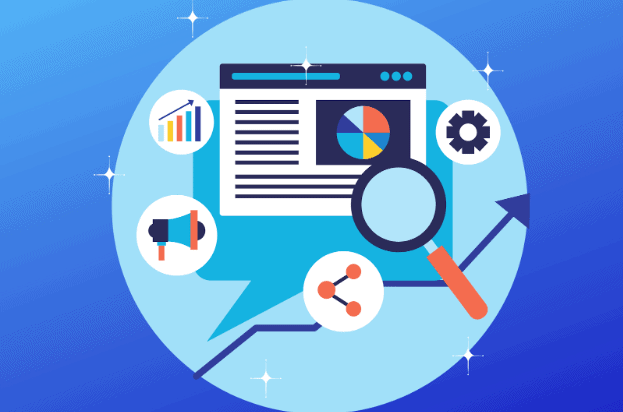Dominate Your Promotions by Ranking In-Category
Amazon’s algorithm has, for many years, befuddled even the most technically savvy sellers. The most enterprising truth-seekers have only been able to piece together a semblance of understanding through the release of scientific papers on amazon.science.
While Amazon may keep the details of A9’s inner workings close to the chest, through the information shared and years of testing experience, we’ve figured out enough to consistently help sellers toward top ranking.


Get Our Internal Amazon Listing Optimization Operating System HERE 👇
In this article we’ll uncover a key insight we’ve discovered and how it explains some inconsistent results many get while running rank campaigns. We’ll also discuss what you can do to dominate your next launch.
But first, let’s make clear what the relationship between relevance and keyword rank is.
How Is Relevance Related To Rank?
Relevance, in essence, makes ranking possible. By assigning relevance to a specific pairing of listing to keyword, combined with subcategory restrictions, rankability is assessed.
Subcategory Restrictions
Every category has what basically amounts to a list of keywords that products are expected to be relevant for. This is what keeps product listings from ranking for totally irrelevant terms (such as a yoga mat ranking for the term “orange juice.” Basically, Amazon gates keyword relevance at the category/subcategory level.
If your listing is in a category that is restricted from relevance for a particular term, that listing won’t organically rank for it (and likely will have trouble even getting impressions in PPC).
Relevance Scoring
For the keywords that are not restricted by category, each is assigned a relevance score based on a number of factors. Information is gathered from indexing (through the listing text) and product types are detected. From there customer behavior and site metrics determine the level of relevance for every keyword the listing is indexed for.
That relevance score (along with customer status) is what determines ranking. See, if a yoga mat is indexed, and at least somewhat relevant for the term “floor mat” it will never outrank a door mat, which is much more relevant as a floor mat than a yoga mat is.
So, the A9 algorithm sorts listings on a browse page based on their overall scores in ranking and the trust score for the customer that placed the query.
Blended Score
Now that we understand relevance is a scored metric, let’s talk about the “blended score.” See, ranking models sort listings within categories (since each category has it’s own specific model). Yet the majority of shoppers conduct product searches from the “search all” general bar on the homepage.
To account for this, Amazon has created a blended score, which compares and sorts top results from multiple categories. The blended score takes into consideration the various features from the specific category, and assigns a query category score.
This score consists of a number of metrics and features, such as:
- In-category clicks
- Add to carts
- Purchases from category after query was made
- Time since category purchase was made relative to relevant query
- Additional category purchases relevant to the original query
- Whether it is a “rare query” and if so…
- Scores from parts of the query
All relative to their category.
This is then blended with a “hunger score” to determine sort order from general search. This score and thus the sort determination is updated in real time.
Hunger Score
Hunger score is a bit more complex, but it is what makes the dynamic ranking from search-all work well. So, when someone puts in a query in search-all, in many instances there can be several results from different categories.
For example, if someone searches “Avengers,” They could be talking about the movie, or a toy, or the comic books, or any number of merchandise items. More than likely the majority of people are looking for a media item. But which is it? Movie, or comic (or t.v. show, etc)?
This is where that blended score comes in handy, and it is largely driven by the hunger score.
See, the hunger score first assigns a hunger level to categories based on their “importance” or otherwise their relevance to a query. This level determines how fast the category “becomes hungry.” The longer listings in a certain category goes without being chosen from a query list, the hungrier that category gets.
The hungrier a category is, the less relevant to the general search. Only full and fat category listings make it to the top of search.
Ineffective System Gaming
There was a time when it was simple to trick Amazon’s ranking algorithm(s). It started with bot clicks to the listing, then evolved to bot add-to-carts, bot impressions, and even bot page scrolls. Amazon began to gate repetitive activity with captcha, but bots became more sophisticated.
Over time, however, we’ve seen a steady decline of bot effectiveness in all but the most elaborate and complex bot systems. And even in those there still has to be a human element now. Simply put gaming the Amazon algorithm programmatically is almost entirely useless.
That is because bots are not smart enough to mimic behavioral models. Even when a repetitive task can somewhat mimic human behavior, then it would have to alter that behavior for every category and many subcategories.
For this reason having inauthentic buyer accounts or even real buyers “trained in behavior” is challenging, since every category has its own ranking model. This means every category has a different expected add-to-cart to purchase ratio, a separate review ratio, a separate return ratio, etc.
The biggest failure on the part of system-gaming, however, is the attempts to use such tactics to rank on “search all.” Why? Because in that instance you are betting that your bot strategy will not only rank the product, but also make the product so relevant for general search that the search-all algorithm will choose it out of all other relevant products in the category.
Attempting to inflate this process with clicks is likely futile as well, considering the complexity of the hunger score.
The bottom line is, with regard to ranking in general, but specifically on search-all from the homepage of Amazon, the focus should not be on gaming the homepage, but rather on ranking well in-category.
Why Launches Fail
Here’s where we get to the meat of the issue. Ever run a promotion and achieve fantastic rank for a day or two but then have everything fall right back to where it started? Ever run a flawless promotion, hitting all of your expected numbers and then some, only to see it not work at all?
What happened? Are you somehow being suppressed (a possibility but not common)? OR, the real culprit was the focus on search-all.
See, you have no control over how Amazon’s hunger score system will choose what products will represent what categories in general search. The only control you do have is in making your product the most relevant for a keyword within its category.
Other categories may have better hunger scores, however. There is no way for you to impact that. This is likely why many launches fail. The focus on search-all sent shoppers to the Amazon homepage to compete against category winners that were always going to outperform.
Competing in search-all is like shooting blind. You cannot see your target because your competitors aren’t just the listings ranking for your keyword in your category. Your competition is other categories (with different relevance metrics and different ranking models) and their top listings that could get much different traffic metrics than you or your immediate category competitors. What’s more, you don’t know if a specific category gets its preferential ranking due to larger amount of customer trust (or other customer status metrics).
This throws off any competitor analysis you may have been doing and sets your launch campaign course down a dark tunnel where you have no idea where you’ll turn up. Sometimes you luck out (but for how long) and rank exactly where you hoped. Sometimes you get beat out by lesser competitors and don’t know why. Sometimes you don’t move the needle AT ALL and conclude product launches don’t work.
And it is all because the focus was on the wrong metrics and strategy.
What You Can Do
We hope by now the answer to the question of what can be done is obvious. It is to focus rank efforts on in-category ranking. Stop trying to compete with nameless and faceless unknown competitors in the dark sea of search-all and dominate your specific category instead.
How?
Amazon’s algorithm will likely assign any rank benefit from traffic/sales aimed directly at the product listing as in-category. However, in instances where you are directing customer behavior or using custom URLs, it is our advice to make sure these customers go to or through a category page rather than the homepage.
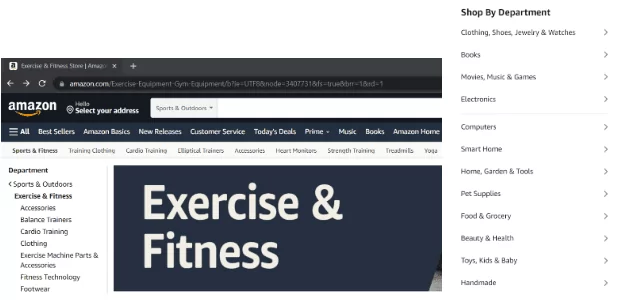
By directing promotion and advertising sales to searches from a specific category page, this will ensure that maximum relevance is assigned to the target keyword in-category, which will help ensure that your product listing is chosen to represent your category in search-all where possible.
This may require extra steps when guiding customers to choose category pages before conducting a search. Or this will require a different URL structure for sending traffic to Amazon in search of your product. In either case, we believe the effort is worth it because it gives Amazon’s relevance engine exactly what the current literature claims it is looking for.